Mozilla recently announced a new feature that is being tested in the Firefox browser called “Contextual Identities”. The idea behind this feature is that users will be able to separate different types of browsing into different identities, allowing them to protect their data with more control. The images below were all taken from the announcement page and should provide a good example of how this feature works.
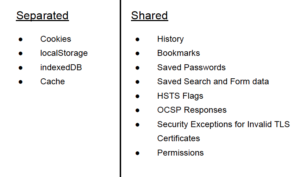
Unlike Private Browsing Mode which is a temporary store, and wipes everything when it ends, these Contextual Identities will allow storage of certain data so that things like history are not lost but cookies and other sensitive data is still protected. You may wonder what makes these different from profiles/users and from what I can tell, its simply that these are more seamless and can be loaded at the same time so all you need to look for is the visual cues to know what context you are browsing in.
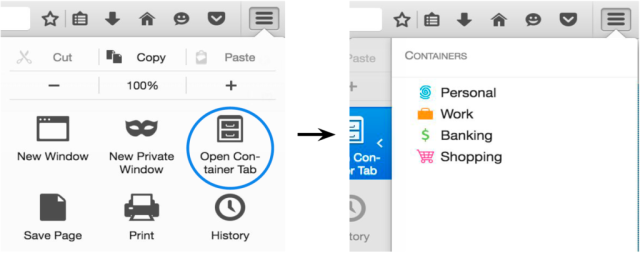
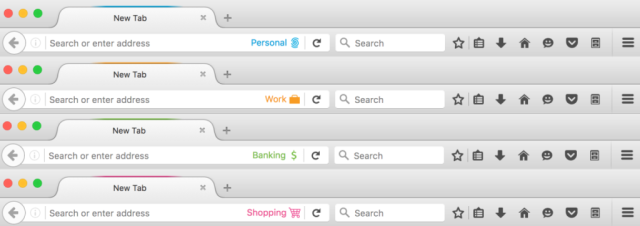
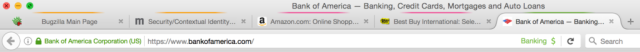
All in all I think this is a very neat feature and look forward to seeing how Mozilla improves it in the future (also if Chrome will implement a similar feature). If you are interested in learning more about this feature and how to use it, head on over to the Mozilla announcement here and check it out.